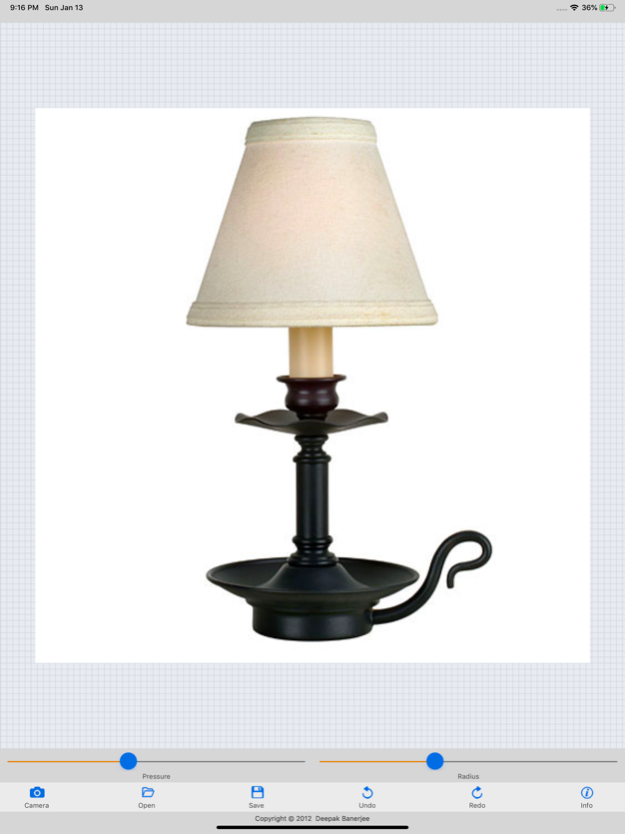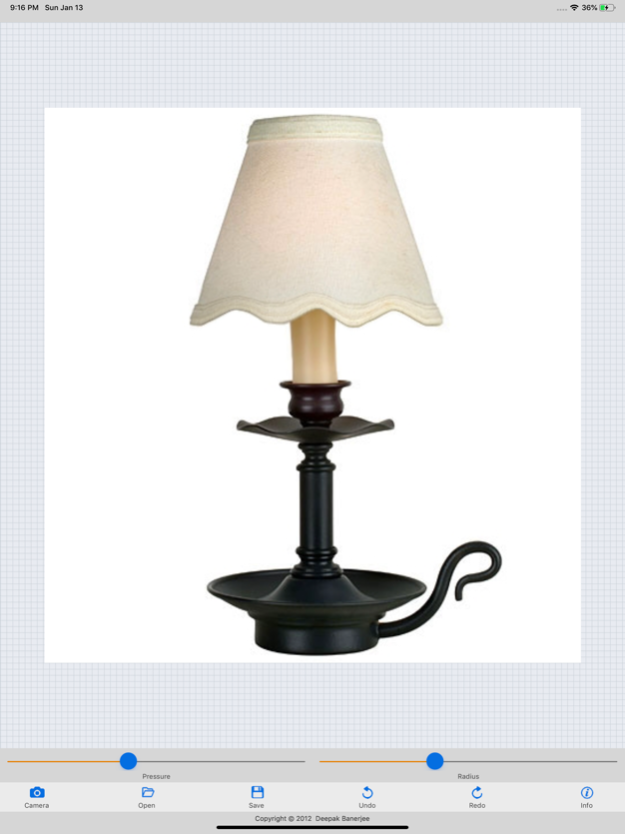Deform 9.1
Continue to app
Paid Version
Publisher Description
Deform your photos and images effortlessly !!
Use Deform to quickly re-shape and modify your photos while having lots of fun !!
Useful to touch-up photos for uploading on social networks. Results are great too !!
Useful to graphic artists, photographers, fashion designers, garment and accessory designers and almost anyone who wishes to have some fun with pictures.
- Open a photo from your photo album or take a snap using the in-built camera and you are ready to go !
- Drag your finger or stylus on the region you wish to deform.
- Use both fingers to zoom or scroll the image on the screen.
- The deformation radius can be varied with the 'Radius' slider.
- The deformation pressure can be varied with the 'Pressure' slider.
- For instructions click on the ' i ' button at the bottom right corner of the app.
- Save or email the current displayed image.
- Undo or redo the last (upto 10) change(s) to image.
Have lots of fun deforming photos !!
Oct 13, 2021
Version 9.1
iOS 15 ready
Slight improvement in rendering and interface.
About Deform
Deform is a paid app for iOS published in the Screen Capture list of apps, part of Graphic Apps.
The company that develops Deform is DEEPAK BANERJEE. The latest version released by its developer is 9.1.
To install Deform on your iOS device, just click the green Continue To App button above to start the installation process. The app is listed on our website since 2021-10-13 and was downloaded 4 times. We have already checked if the download link is safe, however for your own protection we recommend that you scan the downloaded app with your antivirus. Your antivirus may detect the Deform as malware if the download link is broken.
How to install Deform on your iOS device:
- Click on the Continue To App button on our website. This will redirect you to the App Store.
- Once the Deform is shown in the iTunes listing of your iOS device, you can start its download and installation. Tap on the GET button to the right of the app to start downloading it.
- If you are not logged-in the iOS appstore app, you'll be prompted for your your Apple ID and/or password.
- After Deform is downloaded, you'll see an INSTALL button to the right. Tap on it to start the actual installation of the iOS app.
- Once installation is finished you can tap on the OPEN button to start it. Its icon will also be added to your device home screen.